
Igor Pro® supplies you with a number of options for convenient and flexible data export.
You can export data to other software in Delimited Text and General Text file formats.
You can export data for archiving or for other Igor Pro users in the Igor Text, Igor Binary or Igor Packed Experiment formats.
You can export images and similar data in a wide variety of image file formats:
- PNG.
- Raw PNG.
- JPEG.
- TIFF.
Export Flexibility
With Igor Pro's built-in programming language, you can create procedures to fully automate data export. You can also create procedures to export data in custom text and binary file formats.
When creating data export procedures you have available a number of programming operations such as Save, SaveData, ImageSave, SavePICT, SaveTableCopy, Open, FBinWrite, and Close.
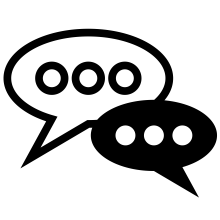
Forum
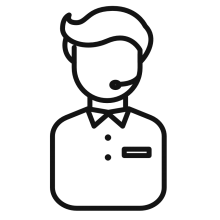
Support
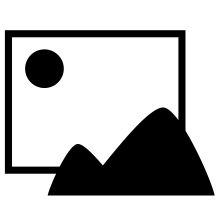
Gallery
Igor Pro 9
Learn More
Igor XOP Toolkit
Learn More
Igor NIDAQ Tools MX
Learn More