
WaveMetrics has long provided handy procedure files that extend Igor Pro®'s capabilities using Igor´s own programming language. However, to use one of these procedure files, you had to:
- find it listed in the WM Procedures Index help file
- copy a line or two into your main procedure window to #include the procedure file(s)
- close the main procedure window
- choose the appropriate menu item that starts the procedure
With "packages" this can all be accomplished with a single selection from one of the Packages menus. For example, the Polar Graphs package can be selected from the Windows->New->Polar Graph:
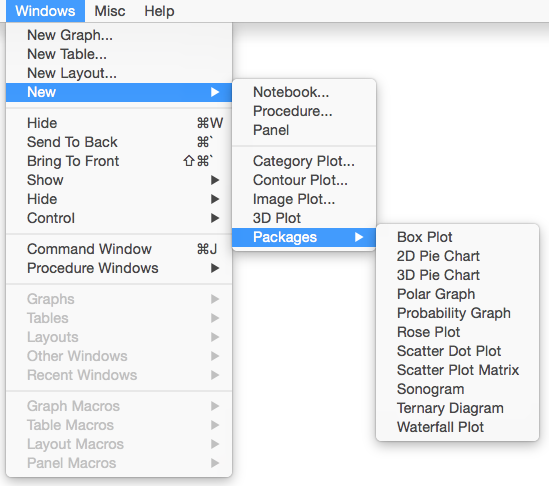
This loads the necessary procedure files and creates the Polar Graphs panel (shown here after creating a polar graph):
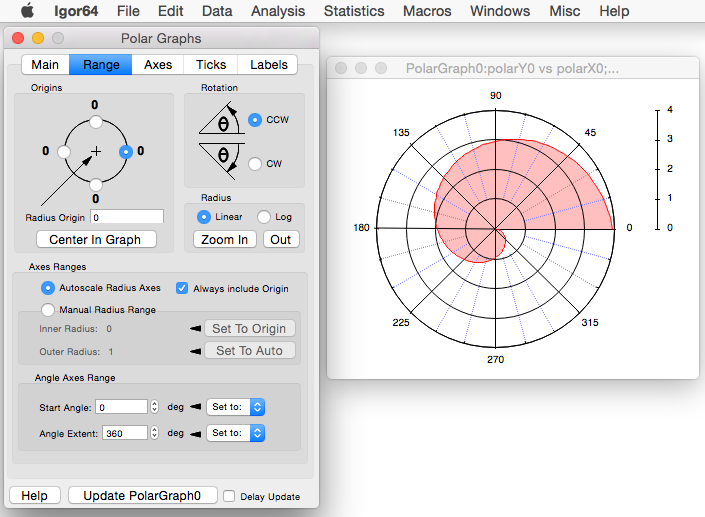
You can create your own Packages, too. Take a look at the menu definitions in WMMenus.ipf in your Igor Pro Folder to see how the WaveMetricians did it, and then create your own separate procedure file with similar menu definitions.
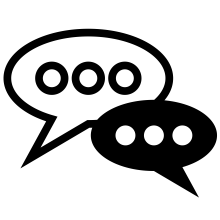
Forum
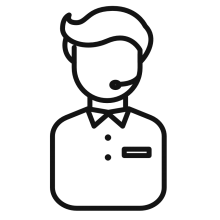
Support
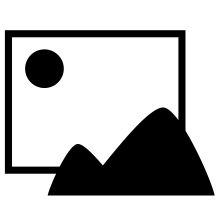
Gallery
Igor Pro 9
Learn More
Igor XOP Toolkit
Learn More
Igor NIDAQ Tools MX
Learn More