
A notebook is a window in which you can store text and graphics, like a mini-word processor document.
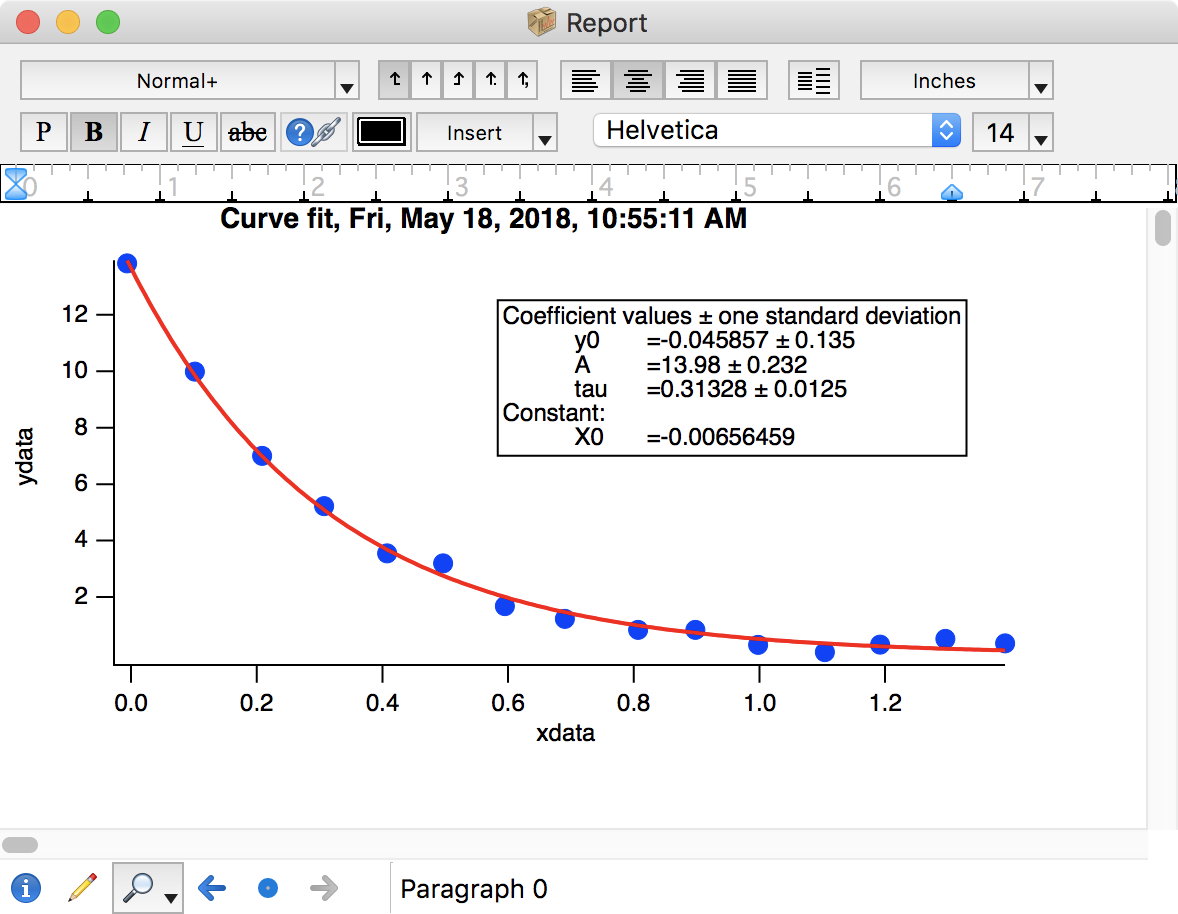
Typical uses for a notebook are:
- Keeping a log of your work
- Generating a report
- Examining or editing a text file created by Igor or another program
- Documenting an Igor experiment
A notebook can also be used as a worksheet in which you execute Igor commands and store text output from them.
There are two types of notebooks:
- Plain notebooks
- Formatted notebooks
Formatted notebooks can store text and graphics and are useful for fancy reports. Plain notebooks can store text only. They are good for examining data files and other text files where line-wrapping and fancy formatting is not appropriate.
In formatted notebooks, you can control document properties such as margins, background color, headers and footers, paragraph properties such as margins, tab stops, and alignment, and character properties such as font, text size, and text color. You can create "rulers" which encapsulate styles and apply them to paragraphs. You can insert pictures and dates.
A formatted notebook can be exported as an Igor Pro® help file, as a Rich Text Format file (which can be opened by most word-processors), and as HTML.
Using Igor's programming environment, you can write a procedure that creates a notebook, inserts text and graphics, and sets formatting.
Notebook Actions
A notebook action is an icon or link in a formatted notebook which, when clicked runs Igor commands. This notebook contains two notebook actions, one represented by an icon and one represented as a link.
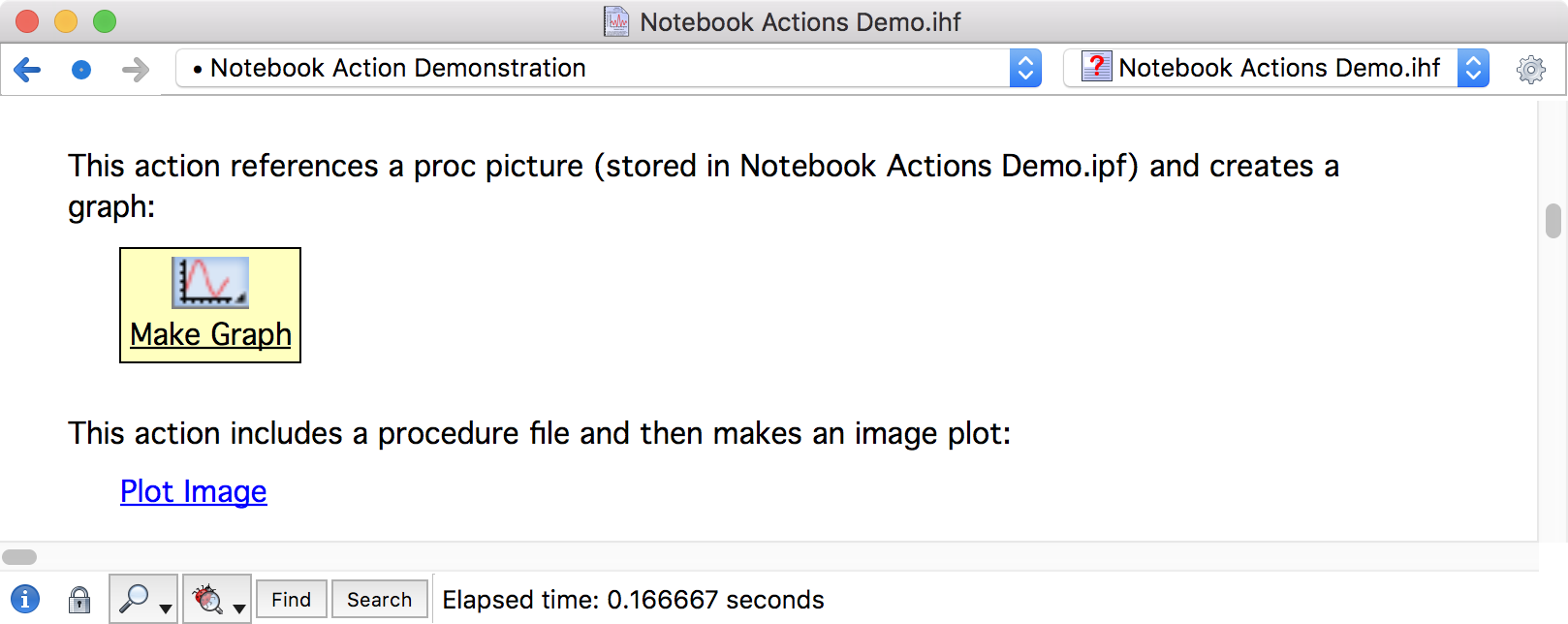
You can create a notebook action either programmatically or using this dialog.
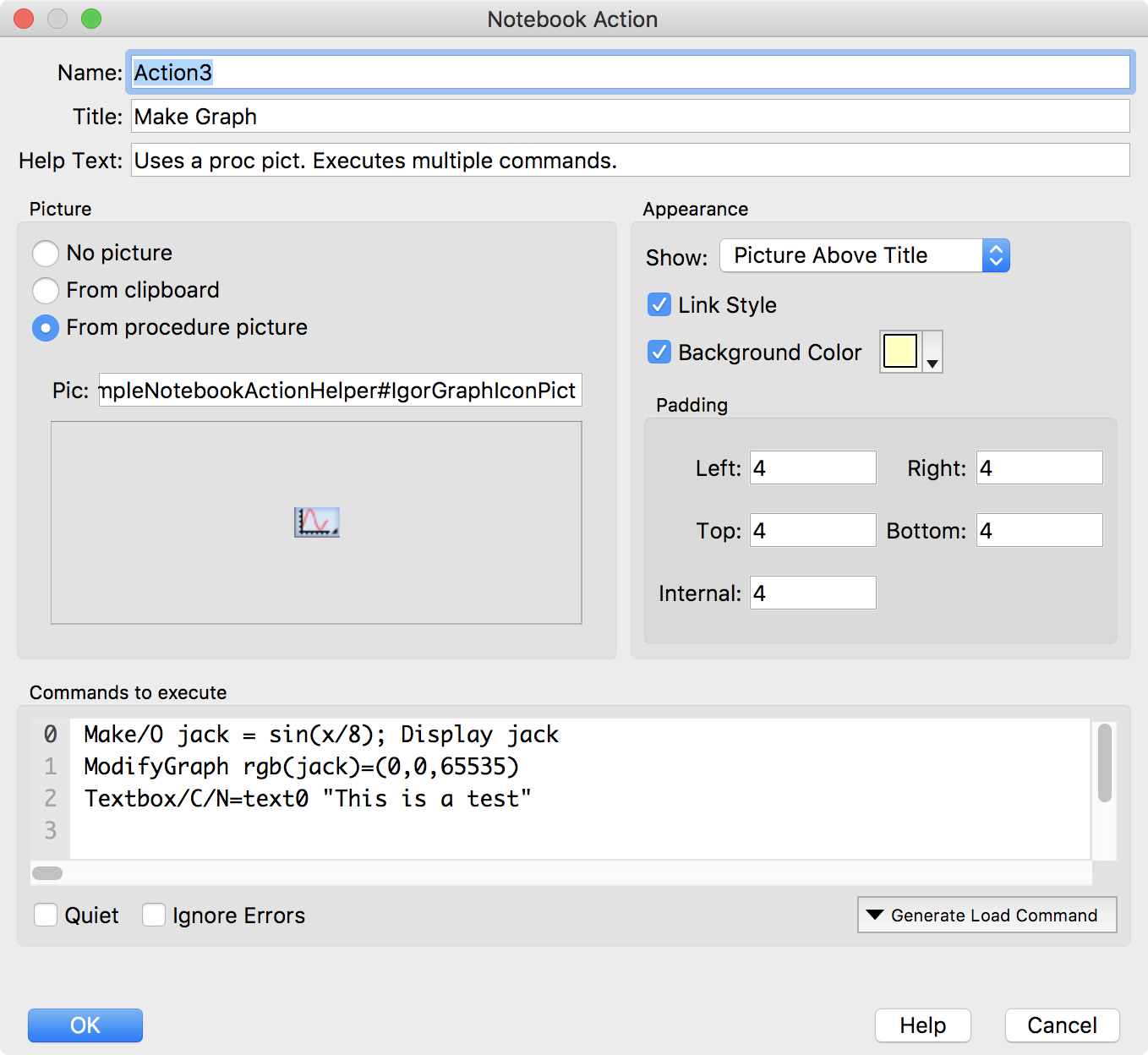
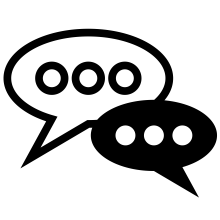
Forum
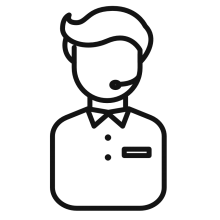
Support
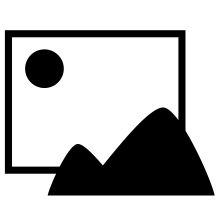
Gallery
Igor Pro 9
Learn More
Igor XOP Toolkit
Learn More
Igor NIDAQ Tools MX
Learn More