
Igor Pro® Guided Tour
The Igor Pro Guided Tour is available in booklet form, as an Igor help file, in the Igor Pro PDF manual, and in the videos listed on this page.
To go through the tour by yourself, choose Help -> Getting Started in Igor or choose Help -> Manual to open the PDF manual.
To take the video tour, click the links below.
A brief video tutorial in Korean is available here: https://www.youtube.com/watch?v=k5AxBQ4ybPA
Guided Tour 1 - General Tour
Guided Tour 2 - Data Analysis
Guided Tour 3 - Histograms
3D Plotting Tutorials
Igor's 3D plotter is named "Gizmo". The following video tutorials demonstrate elementary and advanced features of Gizmo.
Introduction - Getting Acquainted with Gizmo
Introduction - Gizmo Graphs
Techniques - Creating a Surface Plot from Scatter Data
Techniques - Creating a Parametric surface
Techniques - Creating Slices of Volumetric Data
Techniques - Using Clipping
Techniques - Adding Transparency
Techniques - Lights and Shading
Advanced - Using Textures and Group Objects
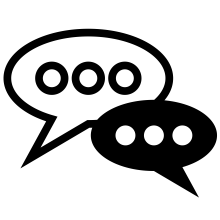
Forum
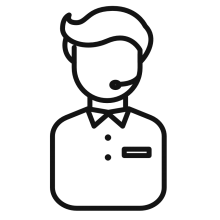
Support
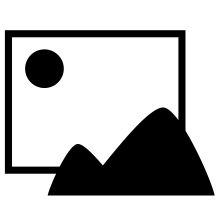
Gallery
Igor Pro 9
Learn More
Igor XOP Toolkit
Learn More
Igor NIDAQ Tools MX
Learn More