
With Igor Pro®'s Load General Binary dialog and GBLoadWave external operation, you can import a wide variety of binary data file formats.
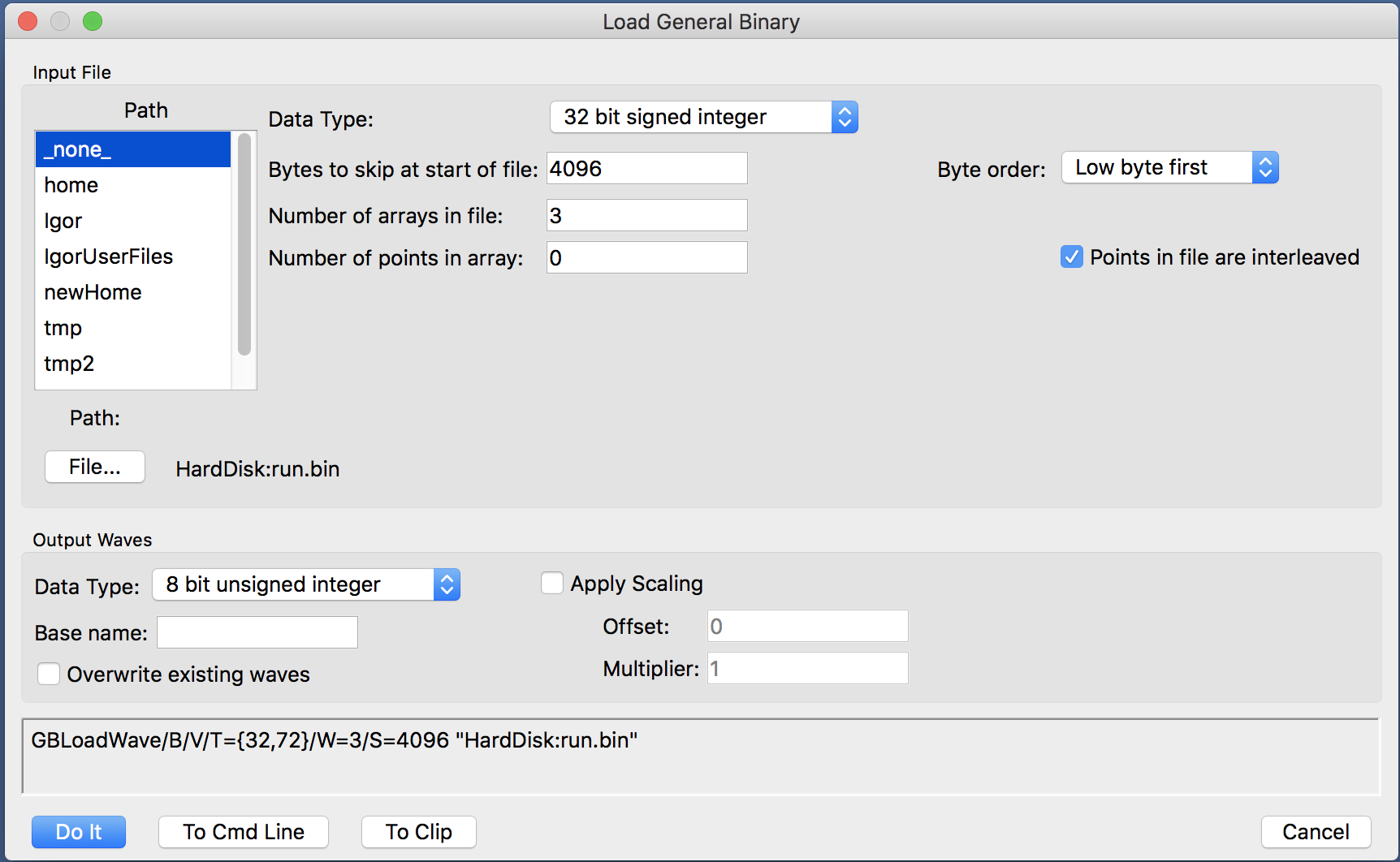
You can import binary data in the following numeric formats:
- 8 bit, 16 bit, or 32 bit signed or unsigned integers.
- 32 or 64 bit IEEE floating point numbers.
- 32 or 64 bit VAX floating point numbers.
Binary numbers can be either high-byte-first (Motorola) or low-byte-first (Intel). Import multiple arrays, which can be interleaved or in sequence. Skip any non-numeric header information.
Igor Pro 7 is available in both 32 and 64 bit versions. The 32-bit version, provided only for compatibility with legacy 32 bit XOPs, can load roughly 2 GB of data. However, the Load General Binary feature as well as the FBinRead file access routine can load sections of data from very large files of virtually any size. The 64 bit version of Igor is limited only by the operating system.
Programming Flexibility
Using Igor Pro's built-in programming language, you can fuly automate the importation of binary files, and you can create custom binary file loaders with programming operations such as Open, FBinRead, and Close.
The complete C source code used to create the GBLoadWave XOP is included in the XOP Toolkit. You can use the GBLoadWave source as a starting point for writing a more specific binary file loader customized to your own particular requirements.
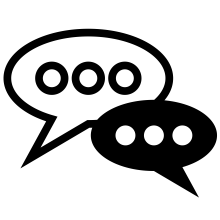
Forum
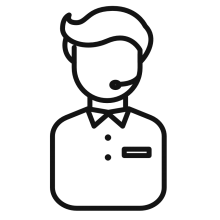
Support
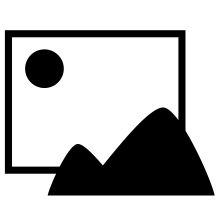
Gallery
Igor Pro 9
Learn More
Igor XOP Toolkit
Learn More
Igor NIDAQ Tools MX
Learn More