
Igor Pro® provides facilities for interacting with the Internet. Manually or from an Igor procedure you can:
- Download files and folders from an FTP site
- Upload files and folders to an FTP site
- Create directories on an FTP site
- Delete files and folders from an FTP site
- Get the contents of a web page from a web server
- Bring up a web page in the default web browser
- Generate an HTML file from an Igor notebook window
- Percent-encode and percent-decode strings, such as URLs
- Communicate with a secure web server using SSL/TLS
- Interact with a web server using the HTTP/HTTPS get, post, put, head, and delete methods
FTP I/O is accomplished using the FTPDownload, FTPUpload, FTPDelete, and FTPCreateDirectory operations.
Fetching the contents of a web page is done using the FetchURL function or the URLRequest operation. Sending data to a web server is done using the URLRequest operation.
Calling up a web page in the web browser is done using the BrowseURL operation.
Generating HTML from a notebook is done manually through the File->Save Notebook dialog or through the SaveNotebook operation.
Percent-encoding is done using the URLEncode function and percent-decoding is done using the URLDecode function.
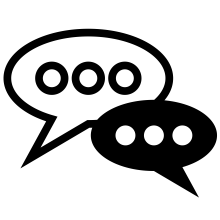
Forum
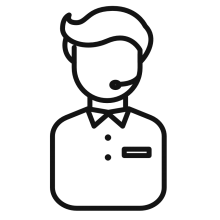
Support
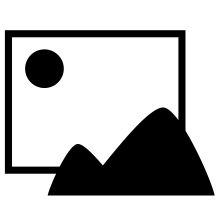
Gallery
Igor Pro 9
Learn More
Igor XOP Toolkit
Learn More
Igor NIDAQ Tools MX
Learn More