
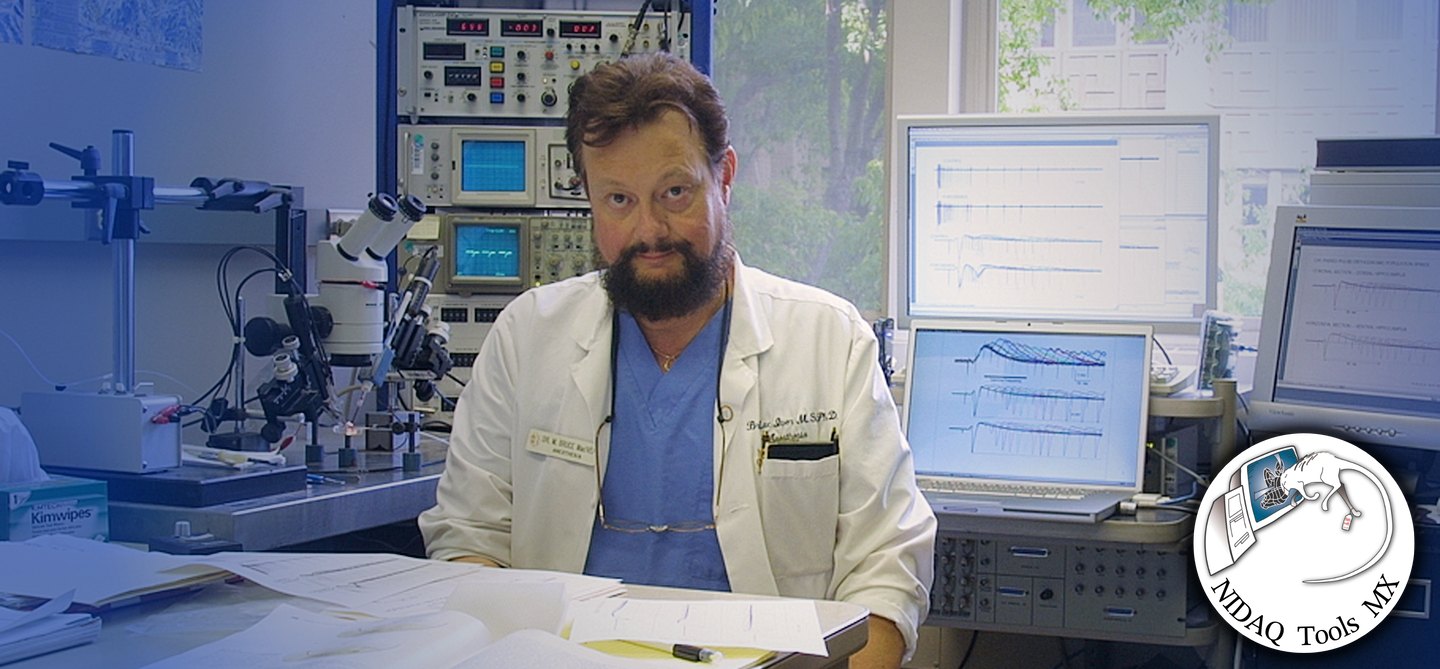
Igor Pro® NIDAQ Tools MX
Buy or Upgrade NIDAQ Tools MX:
To place a purchase order you must first Request a Quote.
Please contact us at sales@wavemetrics.com or by phone at (503) 620-3001 if you have any questions.
Try the Demo Today!
The NIDAQ Tools MX demo will work for 30 days from the time you first run it. Otherwise it is identical to the shipping NIDAQ Tools MX package. There is no Macintosh version as National Instruments has not made the NI-DAQmx driver available for Macintosh.
Custom Features
| Adds additional support for data acquisition directly into Igor Pro | |
| Go from data acquisition to analysis and creation of journal-quality graphics in one environment | |
| Pre-programmed control panels provide point-and-click interface for acquisition | |
| Use additional tools right out of the box or customize as needed |
PRODUCT DESCRIPTION
The Igor NIDAQ Tools MX package provides additional support for data acquisition directly into the Igor Pro scientific analysis and graphing application. Acquire data directly into one of the most powerful programmable data analysis environments and go from data acquisition, through analysis, to the creation of publication-quality graphics in a single environment!
The Igor NIDAQ Tools MX is supported by Windows 7 or later and works with most multifunction DAQ devices supported by National Instruments NI-DAQmx driver software and supports Windows 7 or later.
(Macintosh OS X: Because National Instruments has not created the appropriate drivers for Mac OS X, we cannot offer NIDAQ Tools MX for Macintosh.
With NIDAQ Tools MX you can read analog inputs and scan into Igor waves in memory or scan analog inputs to disk to analyze later, as well as control counter-timers and multiple DAQ devices simultaneously.
NIDAQ Tools MX includes several pre-programmed control panels to provide a point-and-click interface to basic data acquisition functions. Use the panels as-is, or modify the procedure files to customize them for your own purposes.
More complex, customized applications can be created using Igor's built-in programming language, extended by NIDAQ Tools MX to include data acquisition and control functionality. Igor control panels can be used to make a nice user interface for DAQ systems.
NIDAQ Tools MX Functions
With NIDAQ Tools MX you can:
| Read analog inputs | |
| Scan analog inputs into Igor waves (data arrays) in memory | |
| Scan analog inputs to disk, then use Igor to pick out interesting parts later | |
| Set analog output voltages | |
| Generate arbitrary waveforms from Igor data arrays | |
| Digital i/o including static, timed and handshaking, depending on hardware support | |
| Control counter-timers for pulse train and one-shot pulse generation, period and frequency measurement, etc | |
| Control multiple DAQ devices simultaneously |
NIDAQ Tools Applications
The NIDAQ Tools package can be used for a variety of data acquisition and control applications.
NIDAQ Tools MX has been used for applications from acquisition and control of synchrotron X-ray sources to artillery testing.
Many of our customers have built their own neurophysiology packages based on NIDAQ Tools.
For example, Neuromatic is a collection of Igor Pro functions for analyzing electrophysiological data. It can be enhanced with an add-on data acquisition module, NClamp, to acquire patch-clamp data using National Instruments DAQ hardware.
PHOTO CREDIT
Photo courtesy of Dr. Bruce MacIver
Igor being used to control, record, analyze and store electrophysiology data in real time from an isolated brain slice experiment.


