
Drawing mirrored axis to match at specific location
The problem I run in to is that it seems the mirror on option always draws the mirrored axis at the opposite end of the window area. So for the top right plot that goes halfway to the right, if I mirror the y axis it will draw that mirror'ed axis all the way to the right of the window area.
Is there a way to draw the mirrored axis at the correct location, even if I have to manually tell it where that location is.
Attached image to show, I would like the mirrored axis to be where the x axis ends.
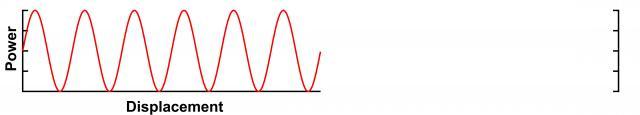







For instance, to match the 0 to 48% axis. I believe there is no dialog support for this command, unfortunately.
John Weeks
WaveMetrics, Inc.
support@wavemetrics.com
January 19, 2018 at 05:17 pm - Permalink