
Igor Pro® 8 Highlights
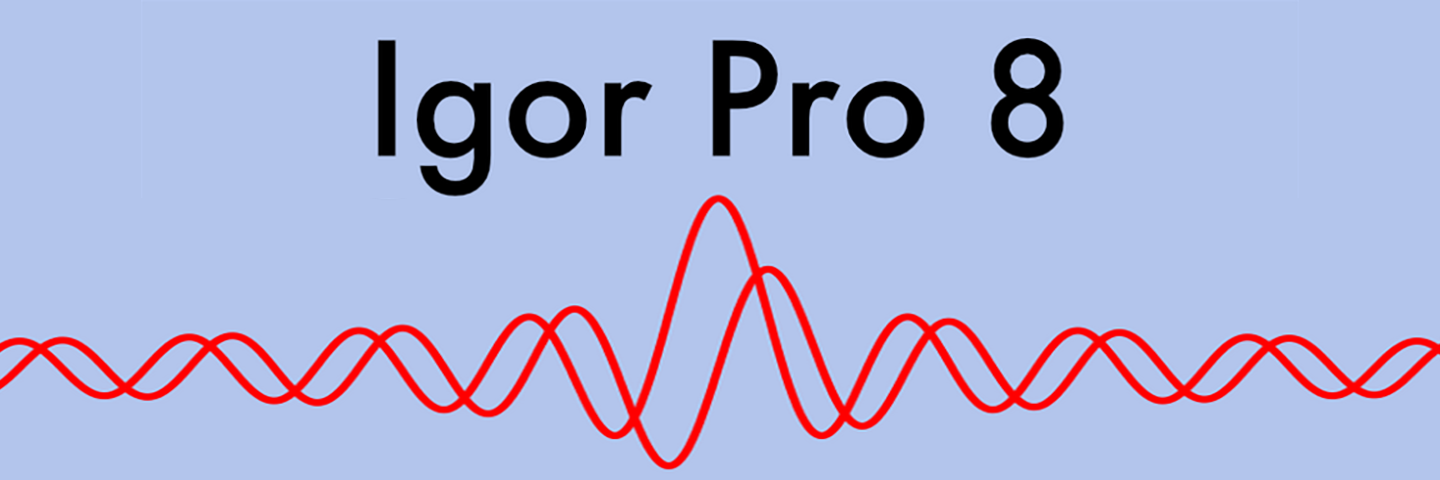
Igor Pro® 8 contains hundreds of improvements, including 20 new operations, 5 new functions, and a new NetCDF XOP. Some of these changes are highlighted below. The "What's New in Igor Pro 8.ihf" help file that is installed with Igor Pro 8 describes the changes in more detail.
All Igor Pro 7 English licenses (new and upgrades) sold on or after November 1, 2017, will be eligible for a free upgrade to Igor Pro 8 when it's released.
General
Long object names
Object names are now limited to 255 bytes, versus 31 bytes in Igor Pro 7 and before. Go ahead and
Make cell12_trial1_500nmol_tetrodotoxin_highFlow_35deg
Igor won't object!
User Interface
Window Browser
Use the new Window Browser to see all your windows at once, or filter by type, name, and/or wave to find that one special graph among a sea of great data.
Toolbar
The new toolbar provides easier access to frequently used features.
Procedure Browser
The redesigned Procedure Browser allows you to quickly find and filter symbols (functions, macros, etc.).
Graphics
New Box Plot and Violin Plot graph types make it easy to show the distribution of values within a data set.
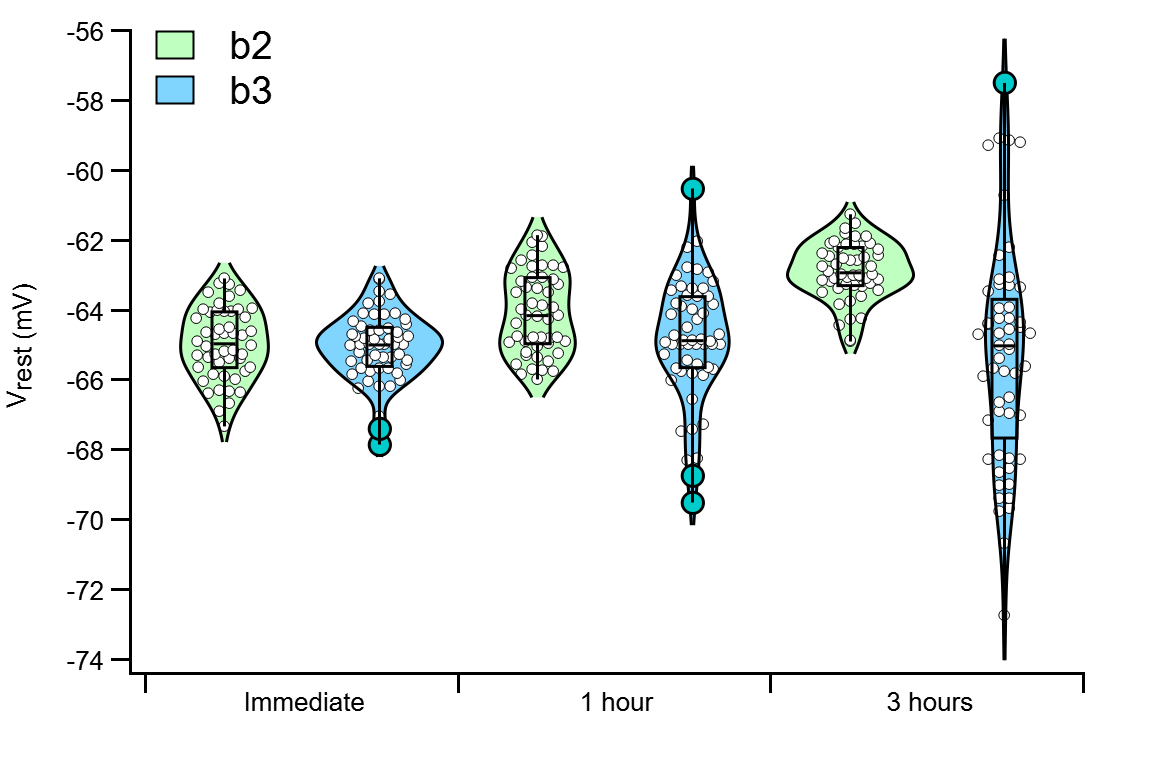
Programming
Command Completion
Procedure windows and the command line now suggest options to complete the current command.
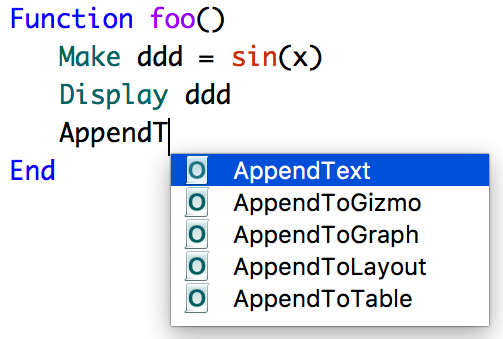
Go Back/Forward
New Back and Forward buttons in procedure and notebook windows allow you to quickly navigate in these window types.
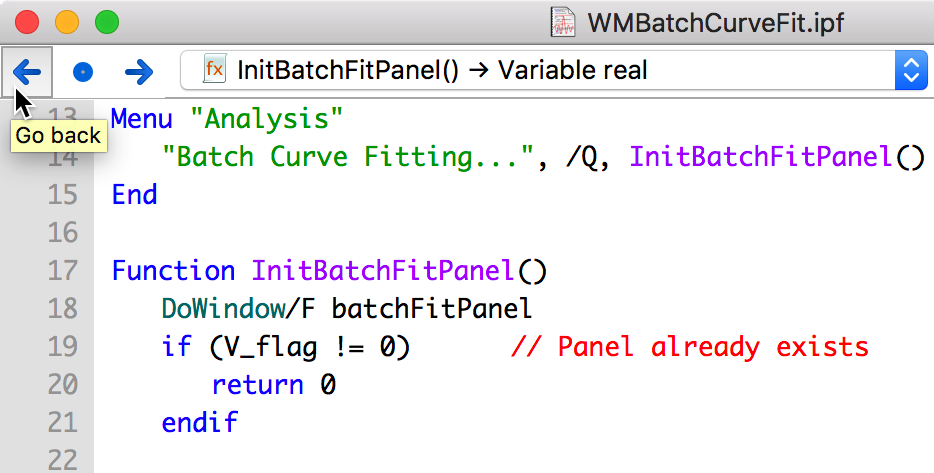
Data Analysis
Transformations
- New Short-Time Fourier Transform (STFT) operation
- Added seven new dialogs for transformation operations
Curve Fitting
- New built-in Voigt and dblexp_peak fit functions
- ODR fitting is now thread safe and has built-in parallelization
Igor Filter Design Laboratory
Igor Filter Design Laboratory (IFDL), which was previously a separate paid product, is now part of Igor Pro 8. IFDL is a sophisticated and flexible environment for interactive design, evaluation, and application of Finite Impulse Response (FIR) and Infinite Impulse Response (IIR) digital filters.
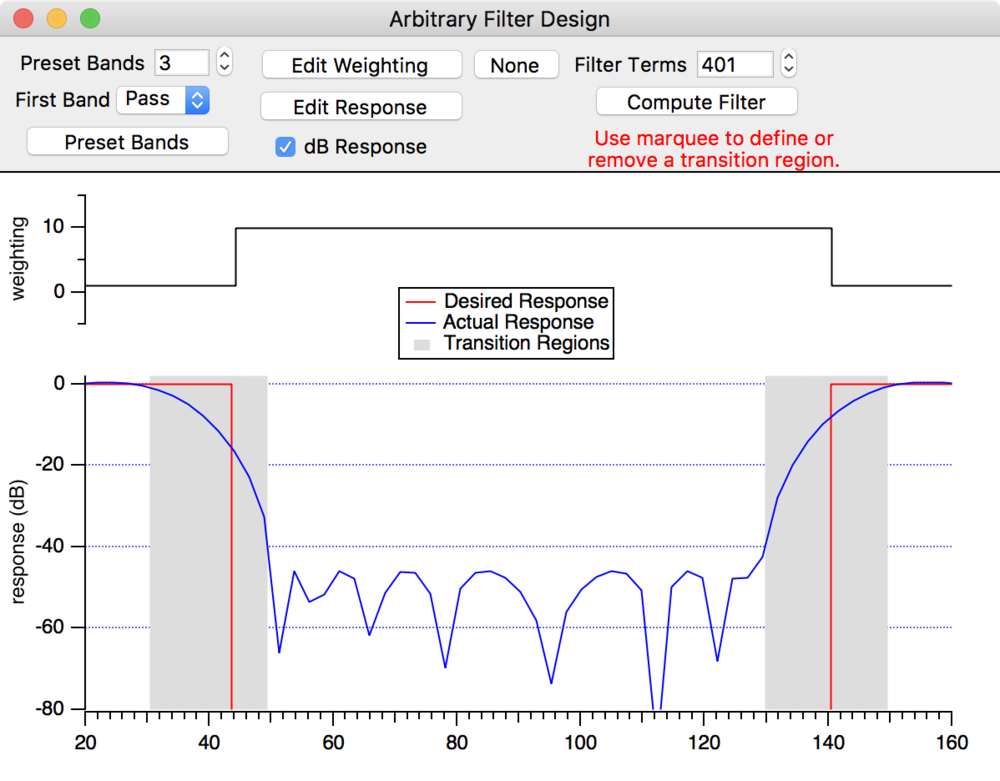
Performance Improvements
- Greatly improved the speed of creating and looking up waves by name when there are many similarly-named waves in a data folder.
- Drawing speed of graph traces on High-DPI displays under some specific circumstances is dramatically improved.
- Improved speed of displaying notebooks, help windows, and procedure windows.

Forum

Support

Gallery
Igor Pro 10
Learn More
Igor XOP Toolkit
Learn More
Igor NIDAQ Tools MX
Learn More