
Gizmo: Display of disk of an oblate spheroid
Hi Igorians,
I have found the disk around a spheroid can not be displayed in contrast to disks around a sphere.
I wish to create a gizmo plot of a hyperthetical planet with rings so I started with the “gizmoSphere” example. By typing a few commands like:
AppendToGizmo/D disk={1.5,1.7,100,5,0,360}
I was able to produce multiple rings surrounding the sphere as shown in the attached picture.
Then I change the sphere to an oblate spheroid by setting a=b=1.0 and c=0.8: (https://en.wikipedia.org/wiki/Spheroid#Oblate_spheroids)
Variable a=1.0, c=0.8 spheroidData[i][j][2]=sig*sqrt((1-(xx*xx+yy*yy)/a*a)*c*c) •AppendToGizmo/D disk={1.5,1.7,100,5,0,360}
The spheroid and rings are still displayed fine, though igor auto scales z-axis from -0.6 to +0.6 so the spheroid looks like a sphere.
In order to better display the oblate spheroid, I manually set the Z-Direction Min Value and Max Value to -1 and +1 through “gizmo axis range”. Now the ring(s) can no longer be displayed. How to fix this?
igp 8.02,
Mac OS 10.13.6
Thank you.
zh
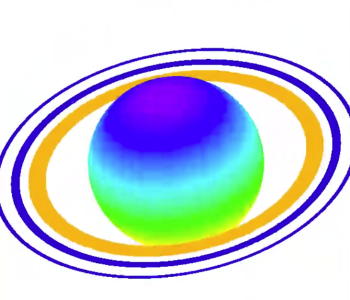

Forum

Support

Gallery
Igor Pro 10
Learn More
Igor XOP Toolkit
Learn More
Igor NIDAQ Tools MX
Learn More







There are many ways to accomplish this. For example, instead of setting the outer box add a scale operation to the display list right above the sphere object and have different scaling in the X, Y and Z components. Draw the sphere AFTER you draw the rings.
April 23, 2019 at 07:55 am - Permalink