
Different locations for cursor info bar
The cursor info bar is very useful, but I often want it to be somewhere other than the bottom of the graph. It would be nice if we could choose the location, perhaps by adding /L, /T, /R, and /B flags to ShowInfo and adding an item to the info bar settings menu to manually change the location. The user could programmatically change the location of an existing info bar by calling ShowInfo again but with a different flag.
The attached image shows a situation where this would be useful. I have an image plot to display 2-D data, and plots above and to the right to show data along a given row and column. There's a hook that keeps the windows aligned and pulls the row and column based on the cursor position. While I mostly only need the info bar for the image plot, I've occasionally wanted to use the info bars on the other plots. The info bar for the top graph always gets in the way of image plot, and the info bar for the right graph is usually much wider than the graph itself. There's other ways to get around these problems, but adding the ability to put the info bar on any side (or even just the left and right sides) would be a nice fix for this problem.
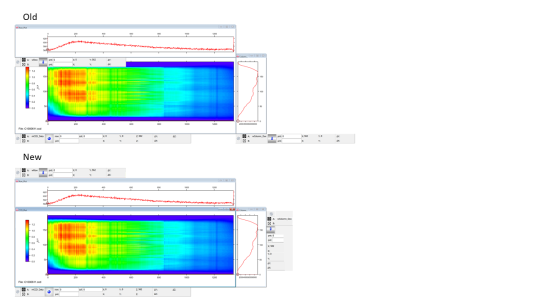

Forum

Support

Gallery
Igor Pro 10
Learn More
Igor XOP Toolkit
Learn More
Igor NIDAQ Tools MX
Learn More







I like this suggestion as well!
August 5, 2019 at 11:26 am - Permalink
An interesting proposition. I'll look into it.
August 5, 2019 at 11:41 am - Permalink
Great, thanks!
August 6, 2019 at 08:30 am - Permalink
Like the attached? Screen capture from my iMac with Retina display; that's why it's so big.
August 30, 2019 at 11:33 am - Permalink
That looks beautiful, and pretty much exactly what I was looking for. Thanks for taking the time to implement this!
September 3, 2019 at 08:26 am - Permalink
Further, my screen shot doesn't show that you can select vertical or horizontal layout, and attach the info panel to any edge of the window. That is done via the menu under the gear icon, and you can use the same menu to save the layout and edge as a preference.
September 3, 2019 at 10:24 am - Permalink
That sounds great. I'm assuming that all this functionality can be accessed programmatically also?
September 4, 2019 at 09:31 am - Permalink
Yes:
ShowInfo/SIDE=<number>/V=<0 or 1>The <number> is the same as NewPanel/EXT.
September 4, 2019 at 10:12 am - Permalink
In reply to Yes: ShowInfo/SIDE=<number… by johnweeks
Is this a V9 teaser or will it be available in a V8 update?
September 5, 2019 at 06:59 am - Permalink
You guessed it- an IP9 teaser.
September 5, 2019 at 12:36 pm - Permalink