
NIDAQ Wave Scan Controls Panel not fully populated
Hi all,
I am trying out NIDAQ Tools MX and doing the guided tour right now after installing the NI NIDAQ driver and connecting to an NI USB 6259.
My problem is pretty basic, when I start up the Scan Control Device window, the bottom panel of the window is missing, the one that lets you start the acquisition. Is there an obvious reason this is not showing up?
You can see the issue below, I circled the missing part of the panel in red.
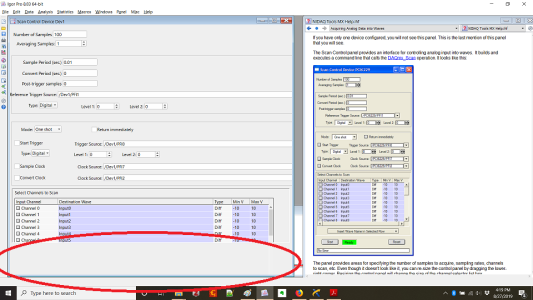

Forum

Support

Gallery
Igor Pro 10
Learn More
Igor XOP Toolkit
Learn More
Igor NIDAQ Tools MX
Learn More







Are you working on a high-resolution laptop display? It looks like maybe there isn't enough room on the screen for the entire panel. Getting control panels to work right on such screens can be challenging. Try reading these to see if perhaps something there might help:
DisplayHelpTopic "Control Panel Resolution on Windows"
DisplayHelpTopic "Windows High-DPI Recommendations"
In Igor 9 (coming... sometime), such a panel can be made scrollable, a slightly kludgey solution to a difficult problem.
August 27, 2019 at 01:45 pm - Permalink
Thank you. That fixed it, as seen below. My monitor is only standard HD, so the window size is still pretty reasonable in Igor 6 mode (SetIgorOption PanelResolution = 72.) I imagine this gets pretty challenging to deal with on a 4K screen.
August 27, 2019 at 03:47 pm - Permalink