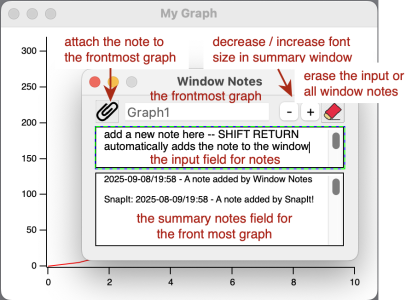Window Notes
This package is designed to allow a user to attach, display, and remove notes on windows.
Installation
Put the procedure file in the Igor Procedures or User Procedures folder according to standard rules.
Operation
The panel is accessed from the Graph -> Panels sub-menu option. When the panel is activated (front-most), it will display the name of the most recent front-most window. The note field will contain the notes attached to that window. A date/time stamp will be added at any operation to attach the notes.
Details
Notes are stored in the note field for the window.
Caveat
The newest versions are being developed under Igor Pro 9. They may still work under Igor Pro 8.
Project Details
Current Project Release
| Release File: | WindowNotesv2.00.zip (466.73 KB) |
| Version: | 2.00 |
| Version Date: | |
| Version Major: | 2 |
| Version Patch Level: | 00 |
| OS Compatibility: | Windows Mac-Intel |
| Release Notes: |
Squashed Bugs ● fixed inconsistent behavior when switching main graph windows Improved Code ● cleaned with ipt lint Improved / Changed UI ● made input field narrower and summary field wider Added Features ● moved menu to Graph : Panels (consistent with SnapIt!) |

Forum

Support

Gallery
Igor Pro 10
Learn More
Igor XOP Toolkit
Learn More
Igor NIDAQ Tools MX
Learn More