
Copy and paste of an image results in blurred image
I have a graph containing an image. If I copy it to the clipboard (or choose Edit/Export Graphics), then paste it into another program (e.g., Mac Preview or PowerPoint) the resulting image is extremely blurry, as if some smoothing is done in the copy process. Is there a way to get a high-resolution paste (ideally as a pdf?) The example images show the issue for an image that is originally 32 x 32 pixels (the top image is the pasted one, the bottom image is as it appears in Igor.)
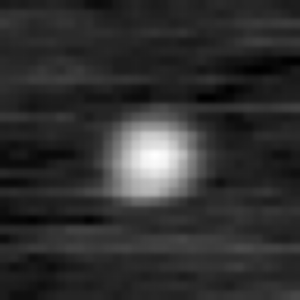
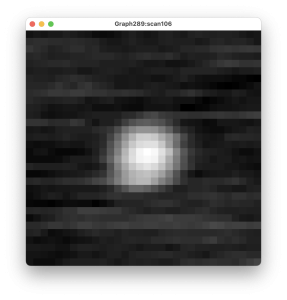







ImageSave will save a wave as an image file, but I don't think it will allow you to save to the clipboard
SavePICT as "clipboard" will save the appearance of a graph to the clipboard, but not the raw values of the wave used to create the graph
August 21, 2022 at 10:44 pm - Permalink
Using Igor 9.01, I cannot reproduce your result, i.e., I get a sharp image of a small wave (e.g., 10 x 10) when pasting into Powerpoint using both png and svg export. I did not do an exhaustive test however. First, it would be great if you could tell us your Igor version and OS (looks like Mac?), and which settings you were using in Edit/Export Graphics.
August 22, 2022 at 02:25 am - Permalink
I know the problem on the Mac, wavemetrics helped me with this:
ModifyImage name_of_image_wave interpolate= -1Just do this before saving.
Automation for the active NewImage:
August 22, 2022 at 04:41 am - Permalink
This is explained in the following help topic:
DisplayHelpTopic "Blurry Images in PDF (Macintosh)"I did not see the problem on a quick test on my Mac OS 10.14 system with Igor Pro 9.01 so it may depend on which version of Mac OS and/or Igor that you are using.
August 22, 2022 at 09:17 am - Permalink
I find that I have the same issue when saving to a pdf using File.../Save Graphics (or SavePICT/E=-2), so it's not only a clipboard issue. Interestingly, the resulting pdf is blurry in Mac Preview, but sharp using Adobe Acrobat. It seems like programs that use the Mac's pdf rendering engine blur the image, while those (Acrobat, MS Word) that use their own engine are sharp (with the exception, unfortunately, of PowerPoint). This agrees with the help topic pointed out by Howard.
If I save as a png the image is sharp in every program. If I save using
ModifyImage name_of_image_wave interpolate= -1as suggested above, the pixels are sharp but there is a very thin but visible white border between each one.
I guess I'll just save as png for now, given that these images were just supposed to be in a Powerpoint for a presentation.
August 30, 2022 at 02:17 pm - Permalink
You're right that Preview blurs images and there doesn't seem to be anything to do about it. It causes us quite a few tech support questions!
August 30, 2022 at 05:20 pm - Permalink