
Custom axis in Gizmo Surface Plot
I am using Gizmo to create a 3D surface plot of my temperature dependent XRD data. I have got 60 XRD patterns, each one collected at a different temperature. To present the data properly I would like to create a 3D graph that has 2theta on the x_0-axis, Temperature on the y_0-axis and intensity on the z_0-axis of my box. My data is stored in a 2D wave (each column contains intensity values of one pattern).
When I create a new surface plot I get almost exactly what I need, except for the fact that the y_0 axis is showing the number of the scan and not the temperature (see image attached). What makes sense at this point because the temperature values are not contained in the 2D wave. They are stored in a separate 1D wave and I would like to append these values to the y_0 axis. I tried using a custom axis, but for some reason I don't understand the custom axis won't show up in the plot as soon as the surface is dragged into the Display List. How can I display the custom axis AND the surface at the same time? Or is there another way to tackle the problem? Maybe via transforming my data into XYZ waves?
I am using Igor 6.37
Thanks
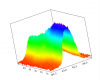







I can think of several ways of solving this problem but the best solution depends on your data. If your data are sampled at regular delta-Y intervals then you should apply the "temperature" information to the wave scaling of the surface data. If this is not the case, you could construct a parametric surface (3D Igor wave where the first layer contains the x values, the second contains the y values and the third contains the z values of the data). You can find an example of creating a parametric wave in the documentation and in the GizmoSphere demo experiment (File Menu->Example Experiments->Visualization).
If you are unable to solve this problem please send a copy of your experiment to support@wavemetrics.com.
A.G.
WaveMetrics, Inc.
November 21, 2017 at 03:02 pm - Permalink
November 23, 2017 at 04:10 pm - Permalink