
How to save pattern in 2D pie chart?
I have question related to colors and patterns in 2D pie charts. I make these graphs through "2D Pie Chart" package where is quite easy set some colours for each wedge in graph (first part of image). When I want set instead of color some pattern (eg if I want black and white image) I make it through "modify polygon" in drawing (see second part of image). After that I save new graphics as image and all is alright. BUT, when I save and close Igor experiment, and open it after some time I lost patterns in 2D pie charts because the colours from "2D Pie Chart" package are uploaded instead of them. Is there any approach how can I set and save patterns in 2D pie wedges for future work?
Petr
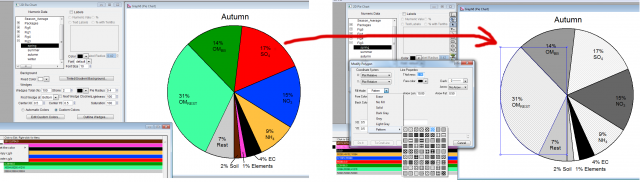







That way the colors won't be reset by the pie chart software.
--Jim Prouty
Software Engineer, WaveMetrics, Inc.
October 9, 2015 at 08:21 am - Permalink
Is it possible somehow export and save 2D Pie chart with pattern wedges, so it wil not be influenced by "2D Pie Chart" package anymore? Is it possible somehow export and save 2D Pie chart with pattern wedges, so it will not be influenced by "2D Pie Chart" package anymore? I do not mean export by "Save graphics..." option but I mean export like some Igor's graph which can be modified in future in Igor experiment.
October 9, 2015 at 08:46 am - Permalink
It is possible to tell the 2D Pie chart software to pause updating the pie chart. See the checkbox at the bottom of the panel.
--Jim Prouty
Software Engineer, WaveMetrics, Inc.
October 9, 2015 at 03:32 pm - Permalink
[Edit: See the improved version of PieChart.ipf in a later posting]
I wonder if this revised version of PieChart.ipf might help.
It adds the ability to set patterns per-wedge, and to easily set all the wedge colors the same (to black, for example).
--Jim Prouty
Software Engineer, WaveMetrics, Inc.
October 11, 2015 at 09:23 pm - Permalink
After upgrade of procedure PieChart.ipf in "...\Igor Pro Folder\WaveMetrics Procedures\Graphing\PieChart.ipf" by your file it works great!
Petr
October 12, 2015 at 08:19 am - Permalink
when replaced with the updated procedure and try to plot a new 2D pie chart, igor says out of memory, I am using version 6.37, any fix to this? I am trying to plot patterns for wedges, possibly there are other ways to plot patterns other than this procedure?
August 25, 2018 at 06:42 pm - Permalink
In reply to when replaced with the… by mwpro
Does this revised version fix the problem you're having?
If not, please attach the experiment you're having difficulty with.
August 25, 2018 at 09:57 pm - Permalink
Yes, this version fixed my problem! I so much appreciated it Jim! Thank you so much!
August 26, 2018 at 06:43 pm - Permalink