
Set current data folder by typing path into IGOR7 Data Browser
I could imagine hitting "enter" to accept the path, and having IGOR check if valid. If invalid, could simply revert to the original value.
Then could also click the little green arrow to set the Data Browser display to the new Current Data Folder, or optionally not click the arrow and just leave the display the same.
[i do know about
SetDataFolder and also even ModifyBrowser setdatafolder=GetDataFolder(1), but c'mon it is a *wish* list! ;-) ]
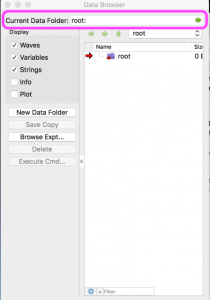







August 20, 2016 at 10:25 pm - Permalink