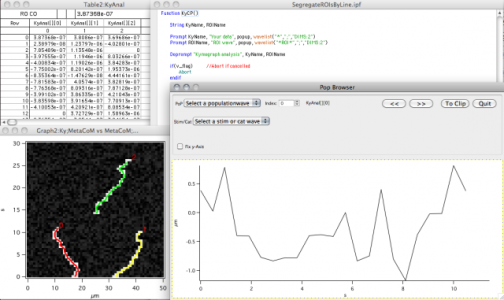Kymograph analysis
These functions can be used to analyse 2D kymographs. This file has several dependencies, all of which are included in the project SARFIA.
Brief instructions
View All Releases
Brief instructions
- SARFIA must be installed
- Threshold the kymograph;
- If thresholding wasn't performed in SARFIA, run the function MultiROI(binarymask, targetwave) on the binary mask. Targetwave is a string, which is the name of the resulting wave. Make sure the string contains "ROI". Otherwise skip this step.
- Execute KyCP(), which opens a control panel. Specify the waves containing the kymograph and the MultiROI mask.
- The results will be automatically displayed
Project Details
| Project License: | http://www.opensource.org/licenses/afl-3.0.php |
Current Project Release
Kymograph analysis IGOR.6.12.x-1.0
| Release File: | SegregateROIsByLine.ipf (3.79 KB) |
| Version: | IGOR.6.12.x-1.0 |
| Version Date: | |
| Version Major: | 1 |
| Version Patch Level: | 0 |
| OS Compatibility: | Mac-Intel Windows |
| Release Notes: |
Runs on Igor Pro 6.12 or later. SARFIA must be installed. Changelog: 1.0: Initial release |

Forum

Support

Gallery
Igor Pro 10
Learn More
Igor XOP Toolkit
Learn More
Igor NIDAQ Tools MX
Learn More