
OpticalFlow
This XOP wraps openCV to provide dense optical flow calculations in Igor Pro.
Two algorithms have been wrapped: Farneback optical flow (OpticalFlowFarneback) and Dense Inverse Search (DIS) optical flow (OpticalFlowDIS). For details, please see the attached help file (Optical Flow.ihf) and the openCV documentation.
Installation
On macOS, simply copy the OpticalFlow-64.xop to the Igor Extensions (64-bit) folder.
On Windows, also copy OpticalFlow-64.xop to the Igor Extensions (64-bit) folder. In addition, you need to obtain the opencv_world460.dll file from the openCV 4.6 release, which can be downloaded from the openCV website. Place this file next to OpticalFlow-64.xop in the Igor Extensions (64-bit) folder.
Usage
The OpticalFlow.pxp sample experiment and OpticalFlow.ipf procedure file provide an example how to visualize optical flow fields in Igor Pro.

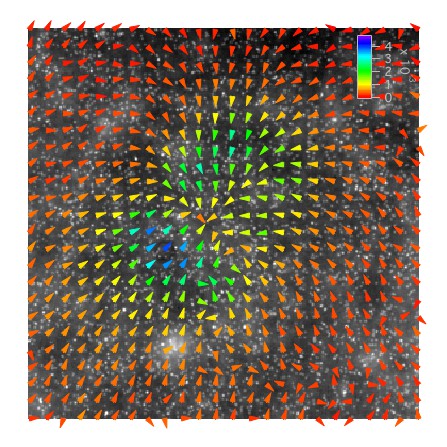
Limitations
The XOP only work with unsigned 8-bit images. Please convert your images beforehand, adjusting contrast etc. as required.
General Remarks
The XOP was built using XOP Toolkit 8.0 in Xcode 13.4.1 and Visual Studio 2019. Please see the project on Github for details.
Project Details
| Project Homepage: | View Homepage |
| Project License: | MIT |
| Project CVS: | https://github.com/shinjukunian/OpticalFlowXOP |
Current Project Release
1.0.0
| Release File: | opticalFlow.zip (3.49 MB) |
| Version: | 1.0.0 |
| Version Date: | |
| Version Major: | 1 |
| Version Extra: | 0 |
| Version Patch Level: | 0 |
| OS Compatibility: | Windows Mac-Intel |

Forum

Support

Gallery
Igor Pro 10
Learn More
Igor XOP Toolkit
Learn More
Igor NIDAQ Tools MX
Learn More
