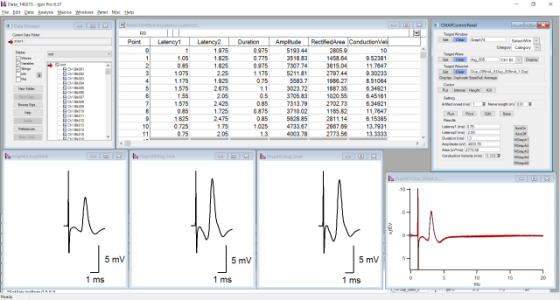CMAPAnalysis
CMAPAnalysis
An Igor Pro procedure with GUI used for averaging, analyses, figure preparation of evoked potentials. The parameters for analysis are latency, duration, amplitude, rectified area, and conduction velocity of the averaged evoked potentials. These parameters are stored on a table and can be exported as a csv file.
Getting Started
Prerequisites
- IGOR Pro 6 (https://www.wavemetrics.com/)
This code has been tested in Igor Pro version 6.3.7.2. for Windows and supposed to work in Igor Pro 6.1 or later.
Installing
- Install Igor Pro 6.1 or later.
- Put CMAPAnalysis.ipf or shortcut for it into the Igor Procedures, which is normally located as My Documents\WaveMetrics\Igor Pro 6 User Files\Igor Procedures.
- Restart Igor Pro.
How to use
- Click "CMAP_Preparation" in Macro of Menu. GUI control panel CMAPControlPanel will appear. Global variables are stored in root/Packages/CMAP.
- Display multiple waves you want to analyze into a graph.
- Specify the graph as the target window by pressing Get button of Target Window group on the control panel
- Get the list of sourse waves by pressing Get button of Target Wave group on the control panel.
- Duplicate the sourse waves by pressing Duplicate button of Target Wavelist group on the control panel.
- Subtract the baseline dc shift from each wave by pressing BaseSub button of Target Wavelist group on the control panel.
- Average the duplicated waves by pressing Average button.
- Put cursor A and B, at the begining and ending of the averaged CMAP, respectively.
- Set the stimulus artifact onset and nerve length parameters in edit boxes on the control panel.
- Press Run, Print, Edit, and Save buttons and you will have results on the table, history, and edit boxes on the control panel. And have csv files with an windows prompt.
- You can prepare publish quality average trace by MGraph1-5 buttons.
Help
- CMAP_Help of Macro in Menu.
Versioning
We use SemVer for versioning.
Releases
Ver 1.0.0, 2017/05/30
Authors
Yuichi Takeuchi, PhD
License
This project is licensed under the MIT License.
Acknowledgments
Department of Physiology, Tokyo Women's Medical University, Tokyo, Japan
References
CMAPAnalysis has been used for the following works:
- Matsumine H, Sasaki R, Takeuchi Y, Miyata M, Yamato M, Okano T, Sakurai H (2014) Vascularized versus Nonvascularized Island Median Nerve Grafts in the Facial Nerve Regeneration and Functional Recovery of Rats for Facial Nerve Reconstruction Study. Journal of reconstructive microsurgery 30: 127-136.
- Matsumine H, Takeuchi Y, Sasaki R, Kazama T, Kano K, Matsumoto T, Sakurai H, Miyata M, Yamato M (2014) Adipocyte-derived and dedifferentiated fat cells promoting facial nerve regeneration in a rat model. Plast Reconstr Surg 134: 686-697.
- Sasaki R, Matsumine H, Watanabe Y, Takeuchi Y, Yamato M, Okano T, Miyata M, Ando T (2014) Electrophysiologic and functional evaluations of regenerated facial nerve defects with a tube containing dental pulp cells in rats. Plast Reconstr Surg 134: 970-978.
- Matsumine H, Sasaki R, Takeuchi Y, Watanabe Y, Niimi Y, Sakurai H, Miyata M, Yamato M (2014) Unilateral Multiple Facial Nerve Branch Reconstruction Using “End-to-side Loop Graft” Supercharged by Hypoglossal Nerve. Plast Reconstr Surg Glob Open 2: e240.
- Niimi Y, Matsumine H, Takeuchi Y, Sasaki R, Watanabe Y, Yamato M, Miyata M, Sakurai H (2015) Effectively Axonal-supercharged Interpositional Jump-Graft with an Artificial Nerve Conduit for Rat Facial Nerve Paralysis. Plast Reconstr Surg Glob Open 3: e416.
Project Details
| Project Homepage: | View Homepage |
Current Project Release
CMAPAnalysis IGOR.6.30.x-1.0
| Release File: | CMAPAnalysis_v1.0.0.zip (108.4 KB) |
| Version: | IGOR.6.30.x-1.0 |
| Version Date: | |
| Version Major: | 1 |
| Version Patch Level: | 0 |
| OS Compatibility: | Windows |
| Release Notes: |
This is the first release on 2017/05/30. |

Forum

Support

Gallery
Igor Pro 10
Learn More
Igor XOP Toolkit
Learn More
Igor NIDAQ Tools MX
Learn More