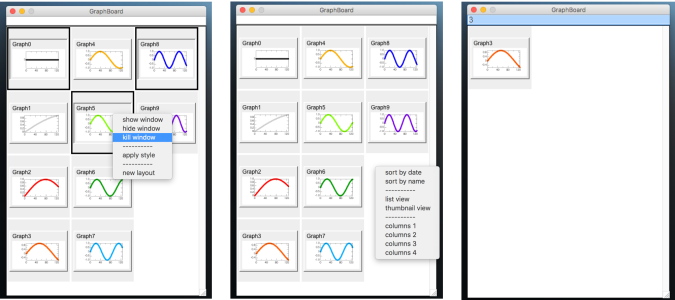GraphBoard
GraphBoard.ipf provide an alternative graph selecting interface for Igor Pro.
If you use `User Procedures` folder, you have to write `#include "GraphBoard"` on your main procedure window to load the procedure.
GraphBoard is available from the `Misc` menu.
I recommend defining a keyboard shortcut as follows (choose your favorite number for the short cut).
View All Releases
Features
- Simple user interface
- Filtering with regular expressions
- Extensible popup menu actions
Installation
Put GraphBoard.ipf into your `Igor Procedures` folder or `User Procedures` folder.If you use `User Procedures` folder, you have to write `#include "GraphBoard"` on your main procedure window to load the procedure.
GraphBoard is available from the `Misc` menu.
I recommend defining a keyboard shortcut as follows (choose your favorite number for the short cut).
Menu "Misc" "Graph Board/3", /Q, CreateGraphBoard() End
How to extend popup menu actions
See github Wiki(https://github.com/ryotako/igor-GraphBoard/wiki/How-to-customize-the-po…)Project Details
| Project Documentation: | View Documentation |
| Project Homepage: | View Homepage |
| Project License: | https://github.com/ryotako/igor-GraphBoard/blob/master/LICENSE |
| Project Screenshots: | https://github.com/ryotako/igor-GraphBoard/blob/master/screenshots.png |
Current Project Release
GraphBoard IGOR.6.30.x-0.0
| Release File: | GraphBoard.ipf (11.67 KB) |
| Version: | IGOR.6.30.x-0.0 |
| Version Date: | |
| Version Major: | 0 |
| Version Patch Level: | 0 |
| OS Compatibility: | Mac-Intel |
| Release Notes: | Initial version for IgorExchange |

Forum

Support

Gallery
Igor Pro 10
Learn More
Igor XOP Toolkit
Learn More
Igor NIDAQ Tools MX
Learn More