
Popup Menu display is compressed
I noticed that sometimes when I open a pop up menu it will compress itself so only a couple items are visible but it lets me scroll up and down to get to the other menu items. This makes it pretty hard to actually navigate to other menu items, and feels more like a bug than anything else. This doesn't always happen, sometimes it opens normally with the full menu visible and no option for scrolling. The top of the menu also changes position depending on what item was previously selected: if the last item was previously selected, then the menu grows upwards from there. If the first item was previously selected the menu grows downwards. Is there any way to control this behavior? Ideally I'd like to lock the menu so the top is always in the same position, and that it always opens without compressing itself. I included some screen shots to show what I mean. The top one is what I'd consider normal behavior, the bottom imaged shows a compressed/scrollable popup menu.
Thanks for any input.
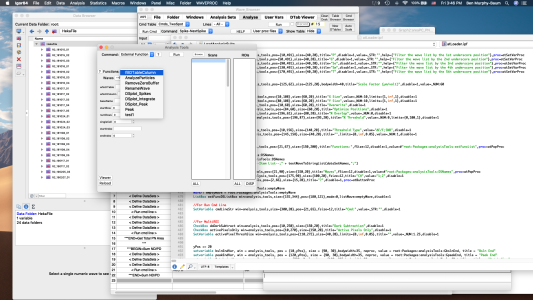
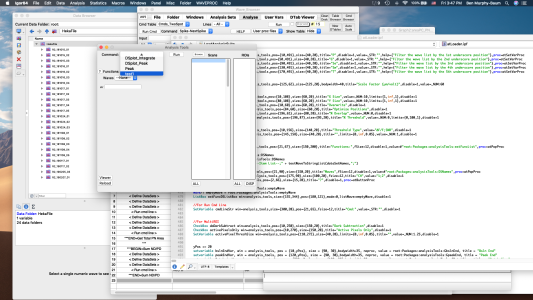







Ben: It's probably best if you send this directly to support with your system info and a test case we can use to reproduce the problem (if you can come up with one). I don't recall any other reports of this. Are you using Mojave?
February 8, 2019 at 03:54 pm - Permalink
Ok, I'll send a report. Yes, I'm using mojave, although I feel like I've seen this before on previous OS.
February 8, 2019 at 04:12 pm - Permalink