
Igor 8 doesn't load procedures from "Igor Procedures" folder
I have two custom procedures, PathFinder.ipf and System Functions.ipf, that I want Igor 8 to load every time it starts up. There's also an alias to a folder containing more procedures. I have put these three items in the Mac folder
/Users/amtravco/Documents/WaveMetrics/Igor Pro 8 User Files/Igor Procedures
I attach a screenshot of my Igor Pro 8 Files folder, to which I navigated by using Help/Show Igor Pro User Files.
However, the procedure files don't load. This worked fine until I updated to a new M1 Mac. Somewhat oddly, the files used to be in "User Procedures", which I have read don't load by default, but it always worked this way.
Any suggestions on how to get these procedures to load?
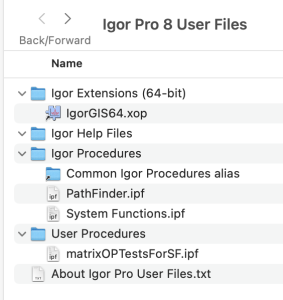







Click Misc->Miscellaneous Settings to display the Miscellaneous Settings dialog.
Click the Igor Pro User Files category on the left.
Make a note of the plat listed after "Path is" and compare it to the path that you expect.
For background information, execute
DisplayHelpTopic "Special Folders"December 18, 2021 at 06:10 pm - Permalink
I clicked on the link after "Path is" and it took me to the same folder as in my screenshot.
December 18, 2021 at 08:02 pm - Permalink
Make sure the user name is the same.
If the path is exactly the same then I have no explanation for the files in Igor Procedures not being loaded.
Try renaming "Igor Pro 8 User Files" as "Igor Pro 8 User Files - Old". Then restart Igor. It should create a new "Igor Pro 8 User Files" folder. Move your files from "Igor Pro 8 User Files - Old" to "Igor Pro 8 User Files". Then restart Igor again.
Check Windows->Procedure Windows to see if the files were loaded.
Igor does not automatically load procedure files in "User Procedures". A common practice is to put one file loader procedure file in "Igor Procedures" which has #include statements that load other procedure files in "User Procedures".
December 19, 2021 at 04:46 am - Permalink
Here is another approach you can take to debug this.
1. Start Igor Pro
2. Hold the shift key and select the Help->System Information menu item.
3. Give the dialog a few seconds to load. Click the Copy Information to Clipboard button and paste into a new text file in your favorite text editor.
4. Search the text for one of the files. If you don't find it, make sure that after the "regular" system information (Igor version, screen information, xop list, etc.) there is a printout of all of the files within your Igor Pro 8 Folder and your Igor Pro 8 User Files folder. If you don't see this, you probably didn't hold down the shift key in step 2.
If Finder shows a file within your Igor Pro 8 User Files/Igor Procedures directory but the file is not listed in the System Information output, it's possible that Igor is not able to open the file for some reason. Check the various security and disk related settings in the Privacy tab of the Security&Privacy system preferences app to make sure that Igor isn't denied access somewhere. Igor shouldn't need full disk access, but if you have denied access to Igor for your Documents folder that might explain what you are seeing.
December 19, 2021 at 06:25 am - Permalink
I tried the scheme of renaming Igor Pro 8 User Files and letting Igor recreate the folder. This worked. Not sure what was going on, but thanks for the help.
December 19, 2021 at 10:33 am - Permalink