
Syntax Highlighting in VIM
Based on the work of Peter Li, http://www.hcs.harvard.edu/~pli/code/#vim, I completely revised the syntax highlighting for Igor Pro procedures in Vim.
Install into a folder read by vim [1] and add the following code to vimrc
" add filetype detection for Igor Pro procedure files
au BufNewFile,BufRead *.ipf set filetype=igorpro
" Honour user settings for colors or use the default igor pro colors
" let igorpro_default_colors = 1
" If you want to use folding, activate it with
" set foldmethod=syntax
[1]: https://vim.fandom.com/wiki/Creating_your_own_syntax_files#Install_the_…
Project Details
| Project Homepage: | View Homepage |
Current Project Release
Syntax Highlighting in VIM IGOR.6.30.x-0.41
| Release File: | vim-igorpro-v0.41.tar.gz (17.15 KB) |
| Version: | IGOR.6.30.x-0.41 |
| Version Date: | |
| Version Major: | 0 |
| Version Patch Level: | 41 |
| OS Compatibility: | Windows Mac-Intel |
| Release Notes: |
Lots of changes for Igor Pro 7 |

Forum

Support

Gallery
Igor Pro 10
Learn More
Igor XOP Toolkit
Learn More
Igor NIDAQ Tools MX
Learn More

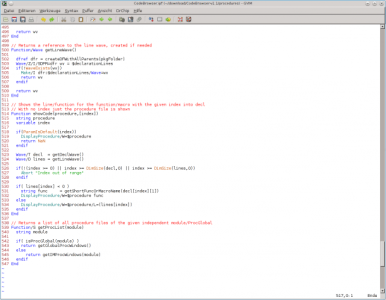
What do you mean by "a folder read by gVim"? I just started Vim, so I'm pretty ignorant.
Also, does that entire code snippet really go into vimrc? I'm surprised to see things like
Honour user settings for colors or use the default igor pro colorsin code.March 31, 2022 at 12:22 pm - Permalink
I've adapted the description as it was reflowed incorrectly. The " is the comment sign in vimL.
I also suggest to try the version from github as that is much more recent.
April 1, 2022 at 04:39 am - Permalink