
Word wrap graphs in Igor
Hey team
Real simple question about graphing in Igor Pro 9.
I have tried googling the answer, and maybe I am not using the right keywords, but I havent had much luck.
I am making a bar graph and the names of each bar is quite long.
This means that when I resize the graph the words overlap each other (see image).
I was wondering if there was a way to word wrap (or carriage return) these names so that they take up multiple lines rather than a single line.
I tried putting the \r into the names in the table, but that keeps the names the same length but puts a return arrow in the name, which is not helpful (See image)
I also tried the \n into the names but it comes up with <??> in the name
Im sure theres some really easy way to fix this. But I am very new at Igor.
Thanks in advance
Daniel
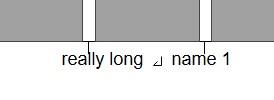
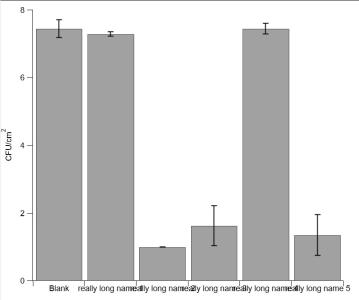







See this thread (you could also turn the labels 90 deg. instead):
https://www.wavemetrics.com/forum/general/line-change-tick-labels-graph
June 23, 2025 at 04:52 pm - Permalink
Use \r instead of \n.
June 23, 2025 at 06:43 pm - Permalink
That carriage return symbol indicates that you have used "\\r". You need simply "\r". Escaping correctly can be challenging!
June 24, 2025 at 09:34 am - Permalink
In reply to See this thread (you could… by chozo
That was helpful thanks,
I copied a new line from notepad and pasted that into the table and this gave me new lines
Cheers
June 24, 2025 at 04:55 pm - Permalink
I was missing the fact that all this was happening in a table. Indeed, there isn't a good way to insert a carriage return into a table via the table's editor. You can use assignment to a text wave's cell- in that case, "\r" will put in a carriage return.
Sorry for my misunderstanding.
June 25, 2025 at 04:38 pm - Permalink