
Change cursor color/visibility in graph?
I just installed Igor Pro 6.32A on my new Macbook Air running OSX 10.8.4 and I cannot see my cursor at all on any graph I produce in Igor. It for some reason is a very pale grey and in order to see it I must get very close to the screen. Is there any way to change the default color to say, black? I've hunted in the manual and can't find anything about it. I've attached an image. The cursor is below the middle "dot" of the selection box. Thanks!
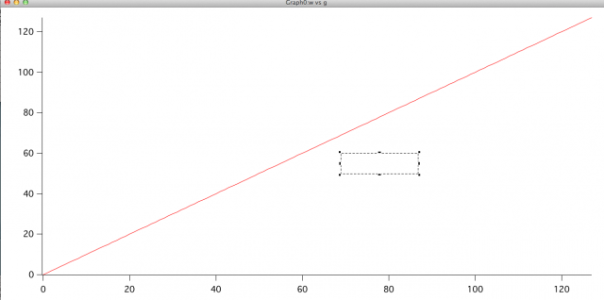







--Jim Prouty
Software Engineer, WaveMetrics, Inc.
July 1, 2013 at 09:33 am - Permalink
Is there a way to increase line thickness of the cursor?
However, after some days I got used to it, although it is quite uncomfortable.
Thanks for any further suggestions!
July 9, 2013 at 08:00 am - Permalink
Apparently this is a longstanding problem that affects many applications. There is a discussion at https://discussions.apple.com/thread/4142250 which has 370 posts and has lasted over a year.
I spent a while reading the posts. It appears that there are many recommendations which people claimed worked for them but no definitive solution that worked for everyone and no feedback from Apple
Here are some of the solutions that looked to me like they might work:
I did not read the entire thread at https://discussions.apple.com/thread/4142250.
If you can make the problem happen at will you might try to get Apple support or the Apple geniuses to investigate.
P.S. - The user responded "I went to accessibility and made the cursor bigger. Now I can see it!"
August 9, 2013 at 03:27 pm - Permalink
September 17, 2013 at 10:46 am - Permalink
It seems that it happens only in macbook air 2013.
When I use Igor in my macbook pro ( OS is same with MBA, 10.8.5), cross cursor on the graph is black.
October 2, 2013 at 09:21 am - Permalink
In the mean time, one workaround is to hold the option key to get the hand cursor (will need to nudge the mouse a bit.)
Be sure to release the option key before clicking.
So far it seems only people with new Macbook Air macs are showing the problem. Anyone else?
It would be just our luck to buy a machine and then have the problem not occur.
Also, I'd like to know if any of the other cursors show the problem. You can test this using the experiment:
File->Example Experiments->Techniques->cursorhook demo
October 15, 2013 at 09:12 am - Permalink
Download the latest version of the Igor application from http://www.wavemetrics.net/Downloads/latest/
Then open the Miscellaneous Setting dialog (Misc->Miscellaneous Settings menu item) and choose the Compatibility category. Then check the "Use compatible cursors" checkbox.
This tells Igor to use cursors that don't invert colors, but rather just plain black and white cursors.
Only 4 cursors are changed, but the most important one is the default graph selection cursor.
November 8, 2013 at 06:11 am - Permalink
very disapointed with Apple because of this issue. they shouldn't change things like that or at least notify other software companies of this issue.
https://discussions.apple.com/thread/5134749
December 8, 2013 at 06:10 pm - Permalink