
Igor Pro® programs are created in 'procedure windows', which provide you with productivity features for interacting with and navigating your code base, such as syntax highlighting and code completion.
Syntax highlighting
With over 600 special keywords (functions, operations, declarations, and flow-control statements) in Igor´s language, it can be tricky to remember the correct spelling. When you finish typing a word it will change from black to a special color if you've spelled the keyword properly. Users can customize the colors that are used for different types of keywords in the Text Editing section of Miscellaneous Settings.
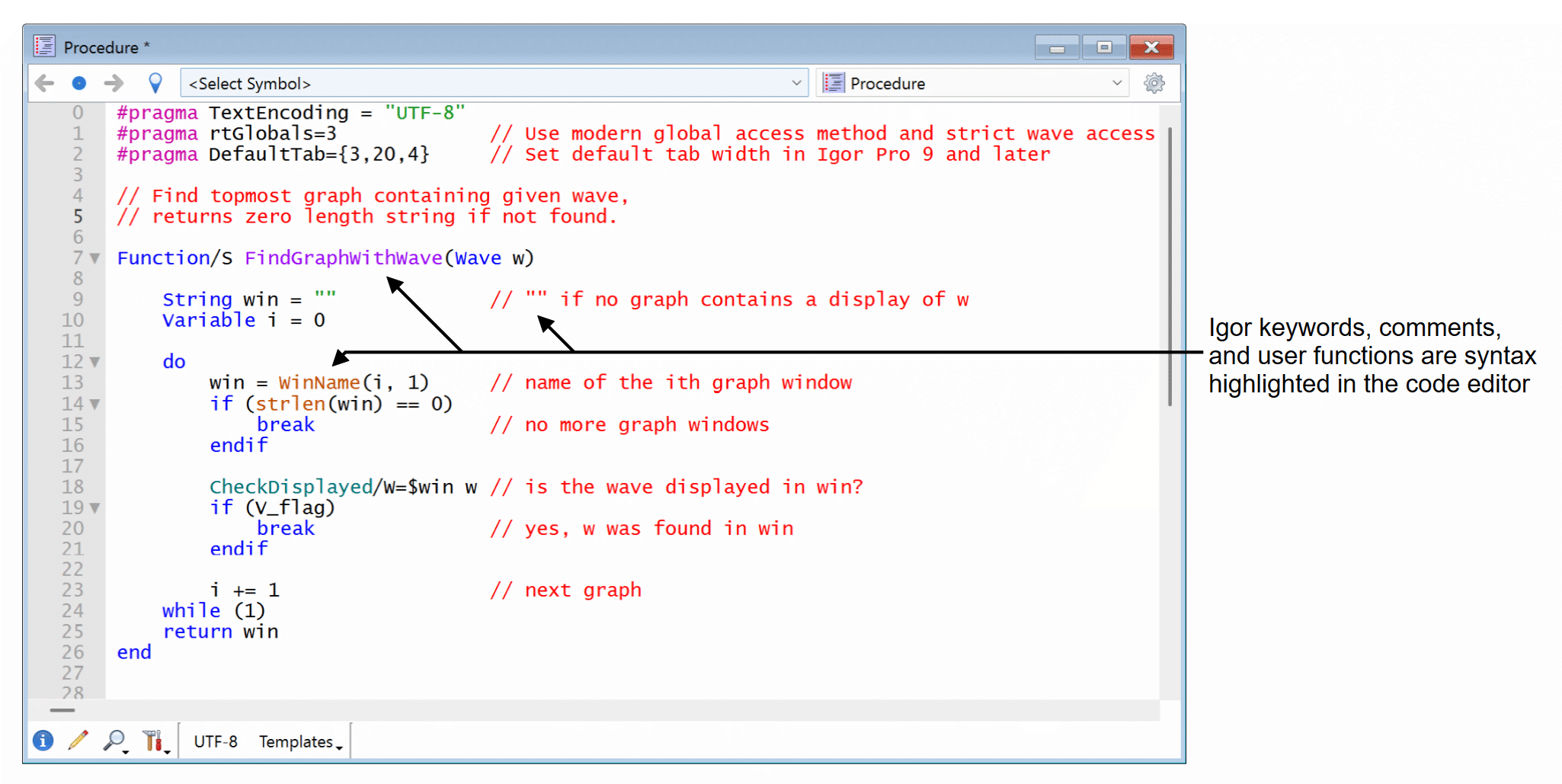
Code completion
While typing in the code editor, Igor provides suggestions for what you might be trying to type. Pressing Enter or Tab on a selection will automatically insert the suggestion into the document.
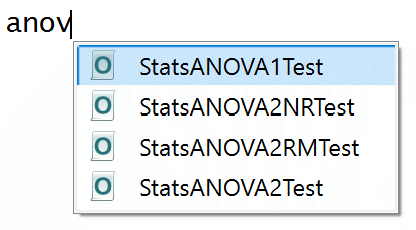
Igor uses the context of the line being typed to offer suggestions to the user. For instance, when using the MatrixOP operation, only MatrixOP-related keywords will be suggested.
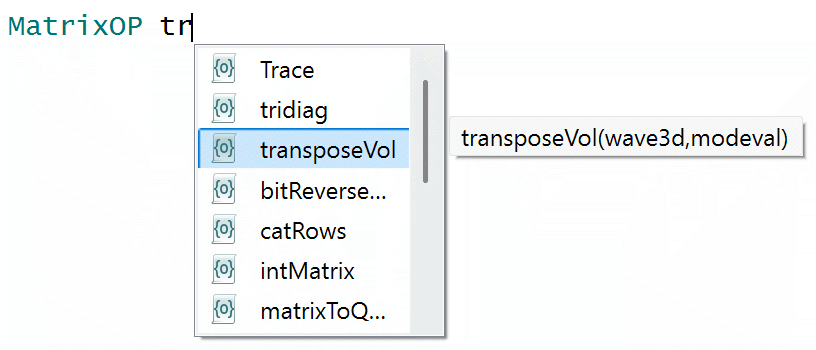
Code folding
Igor Pro 10 introduced code folding to our code editor, allowing you to collapse blocks of code to more easily visualize and navigate your program. Use the arrow indicators in the left margin to collapse and expand blocks of code. Hover your mouse over the indicator to the right of the code to quickly overlay what is inside the collapsed code block.
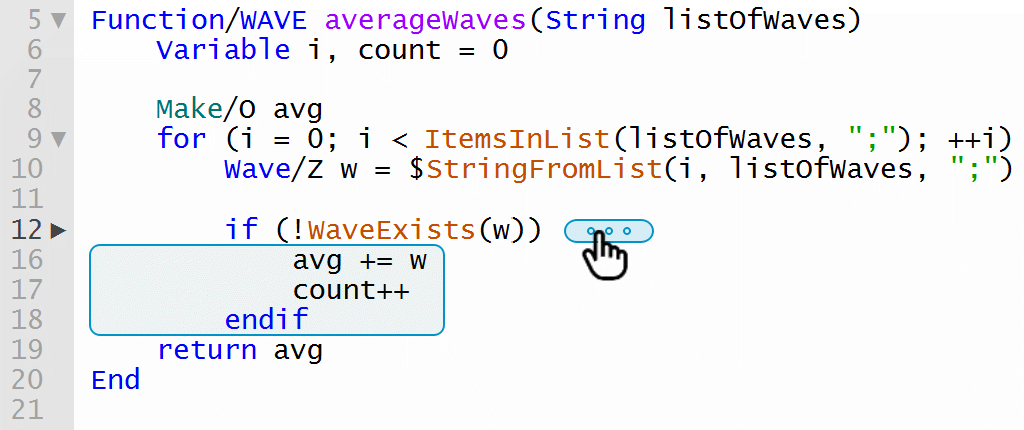
Goto Definition
Igor Pro 10 introduced the ability to navigate quickly to a function definition by clicking on the function name while holding the Ctrl key. Symbols that can be navigated to are highlighted in yellow when hovering the mouse over them with Ctrl held down.
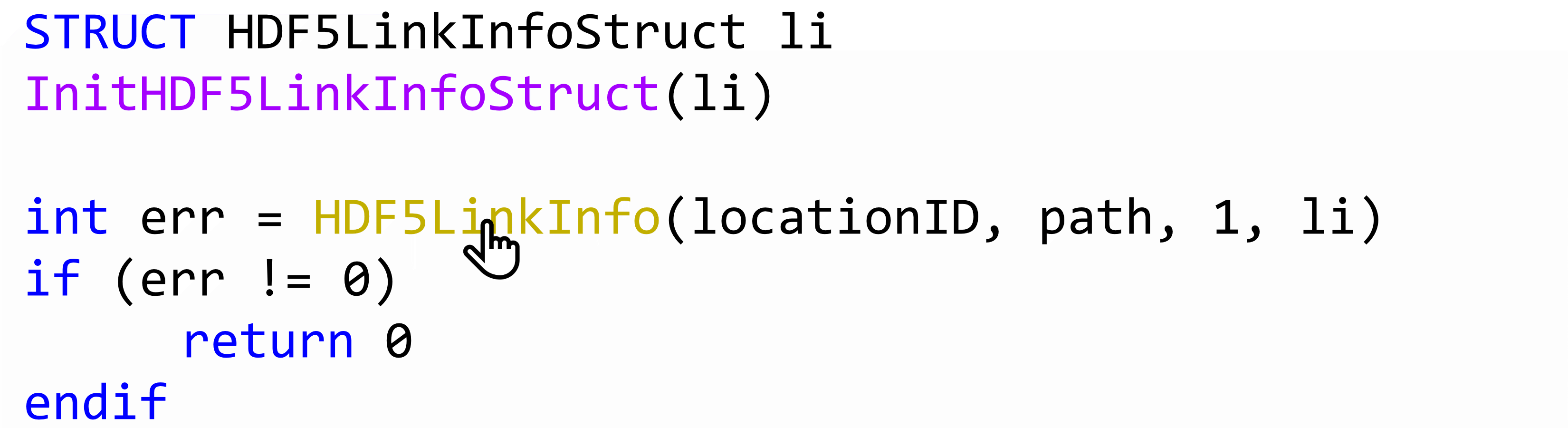

Forum

Support

Gallery
Igor Pro 10
Learn More
Igor XOP Toolkit
Learn More
Igor NIDAQ Tools MX
Learn More