
サブウィンドウ
グラフ、表、パネルを他のグラフ、パネル、ページレイアウトウィンドウに埋め込むことができます。埋め込まれたウィンドウはサブウィンドウと呼ばれ、それを囲むウィンドウはホストと呼ばれます。サブウィンドウは任意の深さの階層構造でネストできます。階層構造の最上位ホストウィンドウはベースと呼ばれます。以下の例では、内側に配置された小さいグラフがサブウィンドウです:
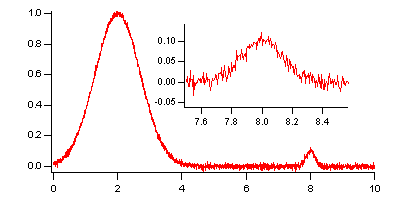
次の例では、2つのグラフはホストパネルに埋め込まれたサブウィンドウです:
This example is derived from the CWT demo experiment which users can find in the Analysis section of their Examples folder.
Positioning and Guides
Subwindows may be positioned in their hosts in a wide variety of ways. You can specify the position of a subwindow numerically using either absolute (fixed distance) or relative modes. You can also attach key locations in a subwindow to named guides.
Guides are horizontal or vertical reference locations defined by the immediate host of a subwindow and may be either fixed (built-in) or moveable (user-defined). Built-in guides represent fixed locations of the host such as its frame or the interior plot area of graphs. User-defined guides may be based on built-in or other user-defined guides. They may be defined as being either a fixed distance from a guide or a relative distance between two guides.
Reference points of a subwindow that may be attached to guides include the outer left, right, top and bottom for all subwindow types and, for graphs only, the interior plot area.
A subwindow can be moved by dragging its frame and resized using the handles. If a handle is positioned near a guide, it will snap in place and attach itself to the guide.
Guides are especially useful when creating stacked graphs. By attaching the plot left (PL) location on each graph to a user-defined guide, all left axes will be lined up and will move in unison when you drag the guide around.

Forum

Support

Gallery
Igor Pro 10
Learn More
Igor XOP Toolkit
Learn More
Igor NIDAQ Tools MX
Learn More