
Play around with Calibrator format
I've been playing around with the calibrator and I can't seem to edit all the properties to my liking. Here's a sample list of properties I'd like to edit:
- Position (although I can do it manually, I'd like to know if there is a set of preprogrammed positions)
- Line style (actually, it'd be nice to change the calibrator from a line from a line to a box, so I can add an outline)
- Relative position, size, and style of text
I was wondering if this something I can do already (I guess programmatically) with the Append Calibrator Package in the Graph menu.
Any ideas if this is possible? Otherwise I'll add this to the Wish List.
Best regards,
Konstantinos
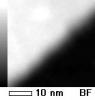







You can replace it with your own drawing objects very easily; more easily than modifying the calibrator package.
Enter this command to read about the coordinate systems of drawing objects:
--Jim Prouty
Software Engineer, WaveMetrics, Inc.
October 11, 2013 at 02:04 pm - Permalink