
Multi Peak fitting package 2 - Unable to manually add peaks
I am currently trying to use the Multi Peak fitting package v2 to fit some absorbance spectra, however I need to add additional peaks to my fit, but there appears to be no way to use the 'add or edit peaks' dialogue. The Help menu shows that you can draw a marquee and by right clicking on it, you will see the 'add or edit peaks' option, but it does not appear (see attached screen shot). Is this a version issue or is there a simple way to fix this? I haven't been able to find anything on the forum about this and I really like the package, but I really need to add additional peaks.
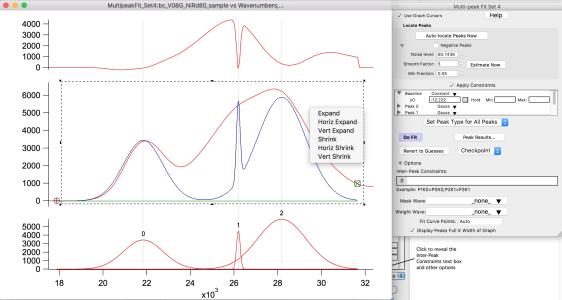

Forum

Support

Gallery
Igor Pro 10
Learn More
Igor XOP Toolkit
Learn More
Igor NIDAQ Tools MX
Learn More







This works fine for me in testing with the demo experiment. Could you post your system info? Help->System Info.
October 18, 2018 at 11:34 am - Permalink
My Demo Experiment shows the pull down and works properly. I have a bunch of macros built into a .pxt that we have written in my lab, could one or more of those macros be interfering with this in the procedure window?
October 18, 2018 at 12:06 pm - Permalink
It's impossible to say without knowing more about it. But the fact that the demo experiment shows the correct behavior strongly suggests that you have hit on the problem.
I would look for references to the keyword GraphMarquee. Maybe one of your procedures has its own definition of the menu.
October 18, 2018 at 03:42 pm - Permalink