
Multipeak Fitting 2 Not Fitting Within Graph Cursors
Igor Pro 8.0.4 64-Bit
Windows 10 64-Bit
Hello,
I am trying to fit multiple Gaussian peaks to a graph, adding graph cursors to points on the graph of intereest, and checking the "Use Graph Cursors" box before clicking "Auto-locate peaks now". However, the program instead fits all visible peaks beyond the range of the cursors (see a couple of attached figures for an example of what I mean).
For example, looking at MultipeakFit_Set1.jpeg, I want to fit 5 peaks in the range of 855 to 878 on the x-axis. I place my cursors at those points on the graph, open Multipkeak Fitting 2, and click use graph cursors. However, the program instead auto-locates peaks in the visible range (~850 to ~880). MultipeakFit_Set2.jpg shows the same issue, but just on an expanded x-axis. When I set the phyisal x-axis to 855.5 - 878.5, the fit works as expected. However, this workaround is time-consuming and laborious to do for 1000's of data sets.
I have previously been able to perform this in previous version of Igor Pro 8 (though I am unsure which version I have used to have performed fitting as expected).
Any ideas on whether this issue is a bug that can be resolved?
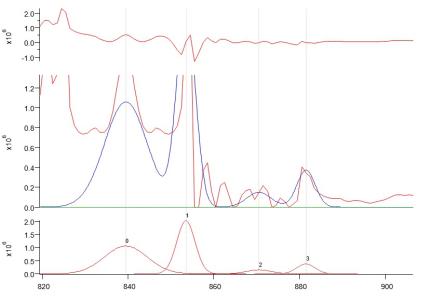
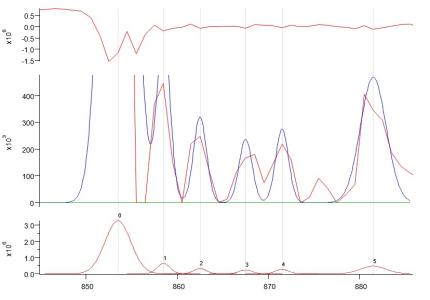







I have also attached a screenshot of Igor rather than exported figures to show I am actually selecting the correct boxes and adding cursors to the correct locations on the graphs.
March 24, 2020 at 07:02 am - Permalink
I think you are suffering from bugs I introduced in the 8.04 release. My apologies! Please send email to support@wavemetrics.com and request a fixed procedure file.
March 24, 2020 at 11:07 am - Permalink
Brilliant, thank you!
March 25, 2020 at 03:29 am - Permalink
An update- we have been shipping Igor Pro 9 now for some time. The Multipeak Fit package in Igor Pro 9 is much improved with both bug fixes and enhancements compared to the Multipeak Fit 2 in Igor Pro 8. Thank you, chozo!
We recommend upgrading to Igor Pro 9 to fix this issue, if are able to do that.
December 3, 2021 at 09:19 am - Permalink
I should have added:
For more information on Igor 9: https://www.wavemetrics.com/news/igor-pro-9-released.
December 3, 2021 at 09:20 am - Permalink